Bring Your Own Device (BYOD) has given a tremendous boost to employee productivity (and arguably employee satisfaction), but not without its complications for the IT organization. By using Desktop Virtualization, or VDI, employers are able to piggyback off of BYOD to increase the flexibility and security of both a remote workforce, as well as those in the office. VDI gives employees a secure, controlled desktop that they can access from anywhere and from virtually any device. It makes working from a remote location comparable to a traditional commute. An employee’s desktop at work is his or her office, and the device they use remotely is the car with which they “drive” to work. The best part for employers is that the data never leaves the data center.
Why use VDI?
For every company, security is paramount – not only for client data but also for internal data.
VDI gives greater control over the users’ desktops, applications, and resource usage.
VDI gives greater control over the users’ desktops, applications, and resource usage. In addition, it enables companies to control the access to, and the distribution of, their data. Employers can create personalized desktop images for specific types of users, and manage those desktops centrally. BYOD devices become the employee’s responsibility without the need to manage at the company-level. If the virtual desktop “breaks” or gets corrupted, employers can rebuild the desktop with a simple command – all while keeping the user’s documents intact and accessible from the newly rebuilt desktop.
With today’s business environment, almost all companies need to provide remote access to their associates. Previously, many relied on a VPN and secure tokens for “dual-factor authentication” and that ensured secure data transport to a known endpoint. This VPN model effectively extends a corporate LAN out to laptops and devices in the world, and sensitive data could be transferred to those devices. This VPN construct may work for some situations, but more and more, companies will want to have greater control over data access and location. A company will frequently need to restrict data from leaving the corporate data center, and VDI is ideal for that.
How does VDI work?
Remote employees can use their preferred device (BYOD) along with dual-factor authentication to access VDI. Once logged into their Virtual Desktop, a view of the desktop screen will be transferred to their local device. The users run that desktop just as if they were sitting in front of it, but their local laptop is just sending keystrokes/mouse clicks to the virtual desktop, and refreshing the screen image. In effect, they are remotely controlling their in-office desktop from their own device. For enhanced security, corporate IT can centrally configure the VDI to not permit any transfer of data to/from the BYOD device.
This Virtual Desktop improves the overall performance because even though the user may be remote, the file access is local to the LAN. Employees will often utilize VERY large files, and with this model, they no longer need to transmit documents via the VPN to the local device, which can slow down the workflow. The Virtual Desktop sits within the LAN and the remote user can enjoy gigabit-speed access to those files.
VDI systems enhance portability and flexibility without sacrificing security.
An important benefit for the VDI is portability. When associates return to the office, they can open the VDI and the experience will be exactly the same – in fact, they can pick up right where they left off. For example, if a user was editing a document and typing an email while using to VDI, and they disconnect, once they reconnect to VDI, their screen image will be right back with the open document and email. This flexibility does not sacrifice security, as the data and desktop remain within our datacenter.
Ultimately, security comes down to the user. It is important to provide training and policies around passwords and data sensitivity. While VDI provides some greater control in that regard, companies will still place the trust in employees, just as it does in the office.